 |
|
Please Whitelist This Site?
I know everyone hates ads. But please understand that I am providing premium content for free that takes hundreds of hours of time to research and write. I don't want to go to a pay-only model like some sites, but when more and more people block ads, I end up working for free. And I have a family to support, just like you. :)
If you like The TCP/IP Guide, please consider the download version. It's priced very economically and you can read all of it in a convenient format without ads.
If you want to use this site for free, I'd be grateful if you could add the site to the whitelist for Adblock. To do so, just open the Adblock menu and select "Disable on tcpipguide.com". Or go to the Tools menu and select "Adblock Plus Preferences...". Then click "Add Filter..." at the bottom, and add this string: "@@||tcpipguide.com^$document". Then just click OK.
Thanks for your understanding!
Sincerely, Charles Kozierok
Author and Publisher, The TCP/IP Guide
|
|
|

Custom Search
|
|
DNS Private Name Registration
(Page 2 of 2)
Using Private Names For Internal Use
The alternative is to create “purely private” names for use only within the organization. For example, it is likely that even if XYZ wants a public Web server, it may wish to name many other machines that are to be accessed only within the company itself. In this case, they don't need to set these machines up so they are publicly recognizable. They can create private machine names and manage them internally within their own network.
One common way in which this is done is to make use of the older host table name system. This system is now archaic for large internetworks, but is often still used in smaller companies due to its simplicity. A name is “registered” by being added to the host tables on each of the computers within the organization, and “resolved” when the operating system on a host checks this file prior to using standard DNS resolution methods. The host table supplements DNS in this case (it is not really a part of DNS.) The two systems are complements and can work together, as I explained at the end of the topic describing host tables.
|
If you are running a “purely private” network not connected to the Internet at all, you can actually set up your own entirely private name hierarchy and run DNS yourself. In this case, you become “the boss” in charge of the DNS root and can use any naming system you like. This is sometimes considered attractive, because one can then use very simple machine names on small networks, without having to perform any public registration or even use names that correspond to the global hierarchy. Instead of the accounting computer in XYZ Industries being named “accounting.xyzindustries.com”, internally it could be named just “accounting”. You can mix these with real DNS names too when accessing resources, so Joe's machine could be called just “joe”, while the Web site of UPS would of course still be “www.ups.com”.
The most common example of this mixing of private and public names is the definition of the private local name for the loopback address of a computers. Most Windows and UNIX machines define the name “localhost” to be the address 127.0.0.1, which means “this computer” on any TCP/IP machine.
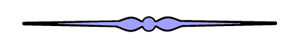
|
| |||||||||||||||||||
Home - Table Of Contents - Contact Us
The TCP/IP Guide (http://www.TCPIPGuide.com)
Version 3.0 - Version Date: September 20, 2005
© Copyright 2001-2005 Charles M. Kozierok. All Rights Reserved.
Not responsible for any loss resulting from the use of this site.







 Key Concept: Once an organization registers a particular domain name, it becomes the owner of that name and can decide whether and how to create a substructure within that domain. If it wants objects in the domain to be accessible on the public Internet, it must structure its domain to be consistent with Internet DNS standards. Alternately, it can create a purely private domain using any structure and rules it prefers.
Key Concept: Once an organization registers a particular domain name, it becomes the owner of that name and can decide whether and how to create a substructure within that domain. If it wants objects in the domain to be accessible on the public Internet, it must structure its domain to be consistent with Internet DNS standards. Alternately, it can create a purely private domain using any structure and rules it prefers.