 |
|
Please Whitelist This Site?
I know everyone hates ads. But please understand that I am providing premium content for free that takes hundreds of hours of time to research and write. I don't want to go to a pay-only model like some sites, but when more and more people block ads, I end up working for free. And I have a family to support, just like you. :)
If you like The TCP/IP Guide, please consider the download version. It's priced very economically and you can read all of it in a convenient format without ads.
If you want to use this site for free, I'd be grateful if you could add the site to the whitelist for Adblock. To do so, just open the Adblock menu and select "Disable on tcpipguide.com". Or go to the Tools menu and select "Adblock Plus Preferences...". Then click "Add Filter..." at the bottom, and add this string: "@@||tcpipguide.com^$document". Then just click OK.
Thanks for your understanding!
Sincerely, Charles Kozierok
Author and Publisher, The TCP/IP Guide
|
|
|

Custom Search
|
|
FTP Overview, History and Standards
(Page 2 of 2)
Overview of FTP Operation
FTP was created with the overall goal of allowing indirect use of computers on a network, by making it easy for users to move files from one place to another. Like most TCP/IP protocols, it is based on a client/server model, with an FTP client on a user machine creating a connection to an FTP server to send and retrieve files to and from the server. The main objectives of FTP were to make file transfer simple, and to shield the user from implementation details of how the files are actually moved from one place to another. To this end, FTP is designed to automatically deal with many of the issues that can potentially arise due to format differences in files stored on differing systems.
To ensure that files are sent and received without loss of data that could corrupt them, FTP uses the reliable Transmission Control Protocol (TCP) at the transport layer. An authentication system is used to ensure that only authorized clients are allowed to access a server. At the same time, a feature sometimes called anonymous FTP allows an organization that wishes it to set up a general information server to provide files to anyone who might want to retrieve them.
After a TCP connection is established, an FTP control connection is created. Internal FTP commands are passed over this logical connection based on formatting rules established by the Telnet protocol. Each command sent by the client receives a reply from the server to indicate whether it succeeded or failed. A data connection is established for each individual data transfer to be performed. FTP supports either normal or passive data connections, allowing either the server or client to initiate the data connection. Multiple data types and file types are supported to allow flexibility for various types of transfers.
The interface between an FTP user and the protocol is provided in the form of a set of interactive user commands. After establishing a connection and completing authentication, two basic commands can be used to send or receive files. Additional support commands are provided to manage the FTP connection, as well as to perform support functions such as listing the contents of a directory or deleting or renaming files. In recent years, graphical implementations of FTP have been created to allow users to transfer files using mouse clicks instead of memorizing commands. FTP can also be used directly by other applications to move files from one place to another.
|
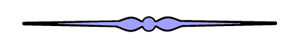
|
| |||||||||||||||||||
Home - Table Of Contents - Contact Us
The TCP/IP Guide (http://www.TCPIPGuide.com)
Version 3.0 - Version Date: September 20, 2005
© Copyright 2001-2005 Charles M. Kozierok. All Rights Reserved.
Not responsible for any loss resulting from the use of this site.







 Key Concept: The most important general file transfer protocol in TCP/IP is the simply-named File Transfer Protocol (FTP). The need to be able to move files of any type between machines is so fundamental that FTP’s history goes back more than 30 years. FTP runs over TCP, to ensure that files are transferred reliably with no data loss. The protocol uses a set of FTP commands sent from an FTP client to an FTP server to perform file transfer operations; the FTP server sends to the client FTP replies that indicate the success or failure of commands.
Key Concept: The most important general file transfer protocol in TCP/IP is the simply-named File Transfer Protocol (FTP). The need to be able to move files of any type between machines is so fundamental that FTP’s history goes back more than 30 years. FTP runs over TCP, to ensure that files are transferred reliably with no data loss. The protocol uses a set of FTP commands sent from an FTP client to an FTP server to perform file transfer operations; the FTP server sends to the client FTP replies that indicate the success or failure of commands.