 |
|
Please Whitelist This Site?
I know everyone hates ads. But please understand that I am providing premium content for free that takes hundreds of hours of time to research and write. I don't want to go to a pay-only model like some sites, but when more and more people block ads, I end up working for free. And I have a family to support, just like you. :)
If you like The TCP/IP Guide, please consider the download version. It's priced very economically and you can read all of it in a convenient format without ads.
If you want to use this site for free, I'd be grateful if you could add the site to the whitelist for Adblock. To do so, just open the Adblock menu and select "Disable on tcpipguide.com". Or go to the Tools menu and select "Adblock Plus Preferences...". Then click "Add Filter..." at the bottom, and add this string: "@@||tcpipguide.com^$document". Then just click OK.
Thanks for your understanding!
Sincerely, Charles Kozierok
Author and Publisher, The TCP/IP Guide
|
|
|

Custom Search
|
|
TCP/IP Electronic Mail RFC 822 Standard Message Format Processing and Interpretation
(Page 2 of 2)
RFC 822 Message Processing Sequence
The processing of RFC 822 messages is relatively straight-forward, due again to the simple RFC 822 message format. The creation of the complete e-mail message begins with the creation of a message body and certain headers by the user creating the message. Whenever a message is “handled” by a software program, the headers are examined so the program can determine what to do with it. Additional headers are also added and changed as needed.
The following is the sequence of events that occur in the “lifetime” of a message's headers.
The human composer of the message writes the message body, and also tells the e-mail client program the values to use for certain important header fields. These include the intended recipients, the message subject and other informational fields, and certain optional headers such as the Reply-To field.
The e-mail client processes the message, puts the information the human provided into the appropriate header form and creates the initial e-mail message. At this time, it inserts certain headers into the message, such as the origination date. The client also parses the intended recipient list to create the envelope for transmission of the message using SMTP.
SMTP servers do not pay attention to most of the fields in a message as they forward it. They will, however, add certain headers, especially trace headers such as Received and Return-Path, as they transport the message. These are generally prepended to the beginning of the message in order to ensure that existing headers are not rearranged or modified.
Note however that when gatewaying is done between e-mail systems, certain headers must actually be changed, to ensure that the message is compatible with non-TCP/IP e-mail software.
When the message arrives at its destination, the recipient's SMTP server may add headers to indicate the date and time the message was received.
When the recipient of a message uses client software, optionally via a mail access protocol such as POP3 or IMAP, the software analyzes each message in the mailbox. This enables the software to display the messages in a way meaningful to the human user, and may also permit the selection of particular messages to be retrieved.
For example, most of us like to see a summary list of newly-received mail, showing the originator, message subject and the date and time the message was received, so we can decide which mail we want to read first, what mail to defer to a later time, and what to just delete without reading (spam spam spam … J)
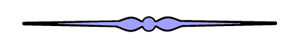
|
| |||||||||||||||||||
Home - Table Of Contents - Contact Us
The TCP/IP Guide (http://www.TCPIPGuide.com)
Version 3.0 - Version Date: September 20, 2005
© Copyright 2001-2005 Charles M. Kozierok. All Rights Reserved.
Not responsible for any loss resulting from the use of this site.






